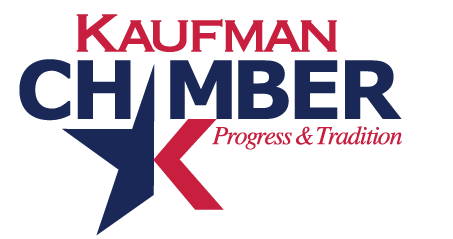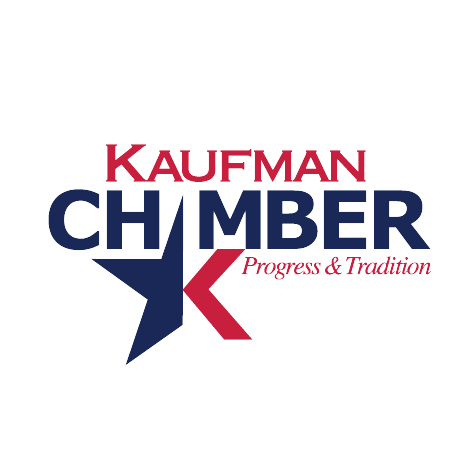- Growing digital privacy concerns lead homeowners to blur their houses on Google Maps to protect their personal information and enhance security against potential threats.
- Blurring homes helps public figures and individuals wishing to maintain a low profile avoid unwanted recognition and attention.
- While blurring can safeguard privacy, it may inadvertently attract more curiosity and limit the usefulness of maps for emergency responders and delivery services.
562 words ~ 2 min.
As digital privacy concerns grow, more people are realizing how their personal information is used and stored online. One specific privacy issue gaining attention is the visibility of homes on Google Maps. In this article, we discuss why some homeowners are choosing to blur their houses on this popular platform, important drawbacks to consider, and what to do if you choose to protect your privacy on Google Maps.
Privacy Concerns
For many, the primary motivation behind blurring their homes on Google Maps stems from a desire for increased privacy. The detailed imagery available on Google Street View can offer an uncomfortably close look at private residences, potentially exposing the layout and structure of one’s home to anyone with internet access. This visibility could pose security risks, making some homeowners feel vulnerable to theft or unwanted attention.
Avoiding Unwanted Recognition
In addition to security concerns, there are instances where individuals may not want their homes to be easily recognizable on a global platform. This is particularly true for public figures or individuals who wish to maintain a low profile due to personal reasons. By blurring their homes, they can prevent easy identification by onlookers or fans.
Potential Problems
Blurring your house on Google Maps might seem like a harmless way to protect your privacy, but experts warn of potential problems that could arise. One concern is that it may inadvertently draw more attention to your property, as curious individuals may wonder why it’s blurred and attempt to investigate further. Additionally, blurring can limit the usefulness of the map for emergency responders who rely on accurate locations during critical situations or create confusion for expected deliveries. As you weigh your options, factor these potential outcomes in your decision.
How to Blur Your Home on Google Maps
If you’ve decided to blur your home on Google Maps, the process is relatively straightforward. Follow these steps to ensure your residence remains private:
- Access Google Maps: Navigate to Google Maps in your web browser.
- Locate Your Home: Use the search function to find your home’s address and switch to Street View.
- Enter Street View: Click on the image of your home to enter Street View mode.
- Report a Problem: In the bottom right corner of the screen, click on “Report a problem.”
- Request Blurring: A new page will appear with options to blur your house. Use the red box to select the area you wish to blur, which can be adjusted to cover your entire property.
- Submit the Request: After making your selection, complete the required fields at the bottom of the page and submit your request.
Once processed, Google will review your request and make the necessary changes, permanently blurring your home from Street View imagery.
The Takeaway
As concerns about digital privacy continue to rise, homeowners are increasingly considering the implications of their visibility on platforms like Google Maps. Blurring one’s home can provide a sense of security and privacy, especially for those who value their personal space or are public figures. However, it’s essential to weigh the potential drawbacks, such as increased curiosity and the impact on emergency services. If protecting your privacy on Google Maps aligns with your needs, the straightforward blurring process can help you maintain that desired level of confidentiality. Ultimately, informed decisions about your online presence will help you navigate the balance between privacy and visibility in our digital age.
Last modified: October 15, 2024